How to Mount a Monitor Without Holes(VESA or Non-VESA)?
Monitors these days come with a stand that allows you to tilt and swivel the screen to your preferred viewing angle. But what if you want to mount your monitor on the wall or a special monitor arm? You’ll need to do a little bit of extra work to make sure your monitor is secure.
There are a few different ways that you can mount a monitor without drilling any holes. You can use an adapter plate, adhesive strips or mounting tape, or a tension rod. Just be aware that these methods are not as secure as other methods, so your monitor could fall if it’s bumped or knocked.
Today We will share 4 methods to mount your monitor without holes. Choose the method that best suits your needs, and be sure to follow the instructions carefully to ensure a safe and successful installation.
How to Mount a Monitor Without Holes?
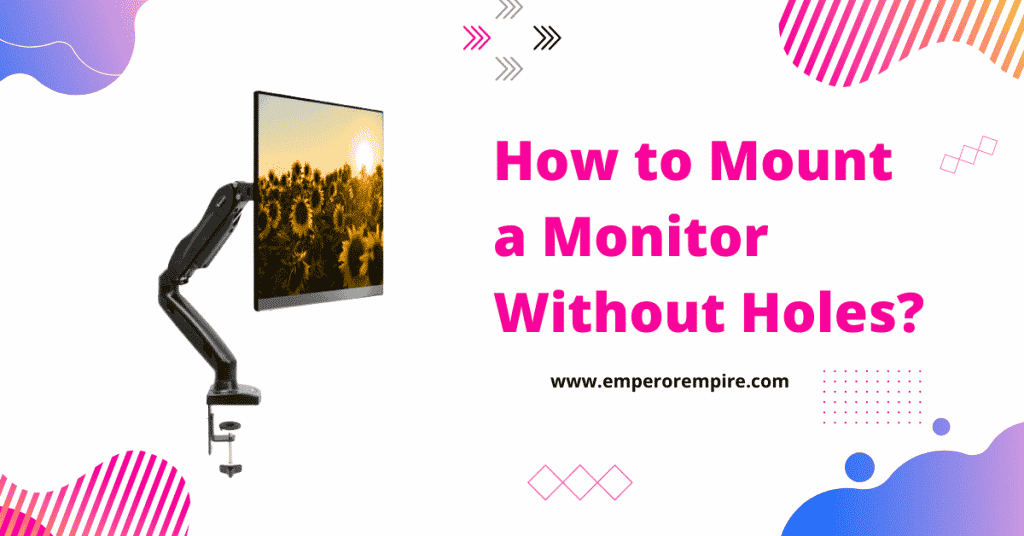
First method:
If your monitor comes with a stand that allows you to tilt and swivel the screen, you can use that to mount the monitor without drilling any holes. Simply place the stand on a sturdy surface, such as a desk or table, and position the monitor at your desired viewing angle.
This method is quick and easy, but it does have a few limitations. First, you won’t be able to adjust the height of your monitor, so make sure it’s positioned at a comfortable viewing height before you start using it. Second, the stand may not be very stable, so your monitor could topple over if it’s bumped or knocked.
If you’re looking for a more secure option, you’ll need to drill holes and use a mounting bracket (see method 2).
Read Monitor Mount Methods from here. Here we included all the pros and cons of every method.
Second method:
If you want to mount your monitor on the wall or a special monitor arm, you’ll need to drill holes and use a mounting bracket. Most monitors come with a standard VESA wall mount, which is the type of mount used for this purpose.
To start, you’ll need to choose the location for your VESA monitor. Make sure it’s at a comfortable viewing height and within easy reach of any cords or cables; you’ll need to connect to it. Then, use the mounting bracket as a template to mark wherever you’ll need to drill holes in the wall.
Once the holes are marked, drill pilot holes into the marked positions. Next, insert wall plugs into the pilot holes. These will help to secure the screws when you’re ready to mount the bracket.
Now it’s time to screw the mounting bracket into the wall plugs. Check the bracket is equal before shrinking the screws. Finally, attach your monitor to the mounting bracket using the screws that came with it.
Third method:
If you don’t want to drill any holes, you can use adhesive strips or mounting tape to secure your monitor to the wall. This method is quick and easy, but it’s not as secure as drilling holes and using VESA mounting holes.
To start, you’ll need to choose the location for your monitor. Make sure it’s at a comfortable viewing height and within easy reach of any cords or cables, you’ll need to connect to it. Then, clean the wall area where you’ll be attaching the adhesive strips or tape.
Next, apply the strips or tape to the back of your monitor. Stick the monitor to the wall in your chosen location, making sure it’s level. If you’re using adhesive strips, follow the manufacturer’s instructions for how long to wait before attaching the monitor to the wall.
Just be aware that this method is not as secure as other methods, so your monitor could fall off the wall if it’s bumped or knocked.
Fourth method:
If you want to mount your monitor without drilling any holes, you can use a tension rod. This method is similar to using adhesive strips or mounting tape, but it’s more secure.
Next, measure the width of your monitor and cut the tension rod to size. Slide the rod through the casing at the back of your monitor. Then, thread the ends of the rod through the eyelets on the wall mounts.
Finally, pull the rod tight and secure it in place. Your monitor is now mounted without the need for any non-VESA monitor
Read More: Top 5 Best 240hz Monitor Under 300 in 2023
How to Choose a VESA Adapter Kit?
When choosing a VESA adaptor kit, you need to consider the following:
Monitor Size: Make sure the adapter kit is compatible with the size of your monitor. Most kits are designed for specific monitor sizes.
Monitor Weight: Make sure the adapter kit can support the weight of your monitor. Heavier monitors will require a stronger mount.
Type of mount: Choose an adapter kit that includes the type of mount you need for your installation. Kits typically include either a fixed or tilt mount.
How to Install a VESA Adapter Kit?
To install a VESA adapter kit, follow these steps:
- Attach the mount to the back of your monitor using the screws that come with the kit.
- Connect the VESA mount to the adapter plate.
- Secure the adapter plate to your desk or table using the provided screws or bolts.
- Attach your monitor to the VESA mount.
- Tighten the screws or bolts on the mount to secure your monitor in place.
And that’s it! Your monitor is now safely mounted using a VESA adapter kit.
How to mount a monitor without VESA holes?
If your monitor doesn’t have any VESA holes, you can still mount it using one of the following methods:
- Use an adapter plate: Attach an adapter plate to the back of your monitor using screws. Then, connect the VESA mount to the adapter plate and secure it to your desk or table. Finally, attach your monitor to the VESA mount.
- Use adhesive strips or mounting tape: Apply adhesive strips or mounting tape to the back of your monitor. Stick the monitor to the wall in your chosen location, making sure it’s level. If you’re using adhesive strips, follow the manufacturer’s instructions for how long to wait before attaching the monitor to the wall.
Conclusion
Hopefully, You like our 4 methods of mounting a monitor without holes. Just be aware that these methods are not as secure as other methods with holes, so your monitor could fall if it’s bumped or knocked. But if this method still works securely then take a picture and share it with us in the comments. Thanks for Reading.
Frequently Asked Questions
Do all monitors have mounting holes?
No, not all monitors have mounting holes. If your monitor doesn’t have any VESA holes, you can still mount it using an adapter plate, adhesive strips, or mounting tape.
Can I mount my monitor without a VESA mount?
Yes, you can mount your monitor without a VESA mount. There are a few different methods you can use, including an adapter plate, adhesive strips or mounting tape, or a tension rod. Just be aware that these methods are not as secure as other methods, so your monitor could fall if it’s bumped or knocked.
Can Dell monitors be mounted?
Yes, Dell monitors can be mounted. Most Dell monitors have VESA mount holes on the back, so you can use a standard VESA mount to attach it to your desk or table. If your Dell monitor doesn’t have any VESA holes, you can still mount it using an adapter plate, adhesive strips, or mounting tape.
Can you mount ASUS monitors?
Yes, ASUS monitors can be mounted. Most ASUS monitors have VESA mount holes on the back, so you can use a standard VESA mount to attach it to your desk or table. If your ASUS monitor doesn’t have any VESA holes, you can still mount it using an adapter plate, adhesive strips, or mounting tape.
Does Asus have VESA mount?
Yes, most ASUS monitors have VESA mount holes on the back, so you can use a standard VESA mount to attach it to your desk or table. If your ASUS monitor doesn’t have any VESA holes, you can still mount it using an adapter plate, adhesive strips, or mounting tape.
Does our monitor mount Universal?
Most monitor mounts are designed to be universal, meaning they should fit most monitors. However, it’s always a good idea to double-check the mount’s specifications to make sure it’s compatible with your monitor.
What is a grommet mount?
A grommet mount is a type of mount that attaches to your desk or table using a clamp. The mount has a hole in the center so you can run cables through it, keeping your work area tidy and organized.
Do you monitor the arms Damage desk?
No, monitor arms should not damage your desk. However, it’s always a good idea to double-check the mount’s specifications to make sure it’s compatible with your desk.
