How to Sync Logitech Wireless Keyboard with Different Receiver?
Although Logitech has made it possible to use their wireless keyboards with different receivers, there have been some reported issues with syncing the two devices. If you are experiencing difficulty in getting your keyboard to sync with your receiver, Today I will share some troubleshooting tips which will help you in sync with Logitech Wireless Keyboard.
How to sync Logitech wireless keyboard with the different receiver?
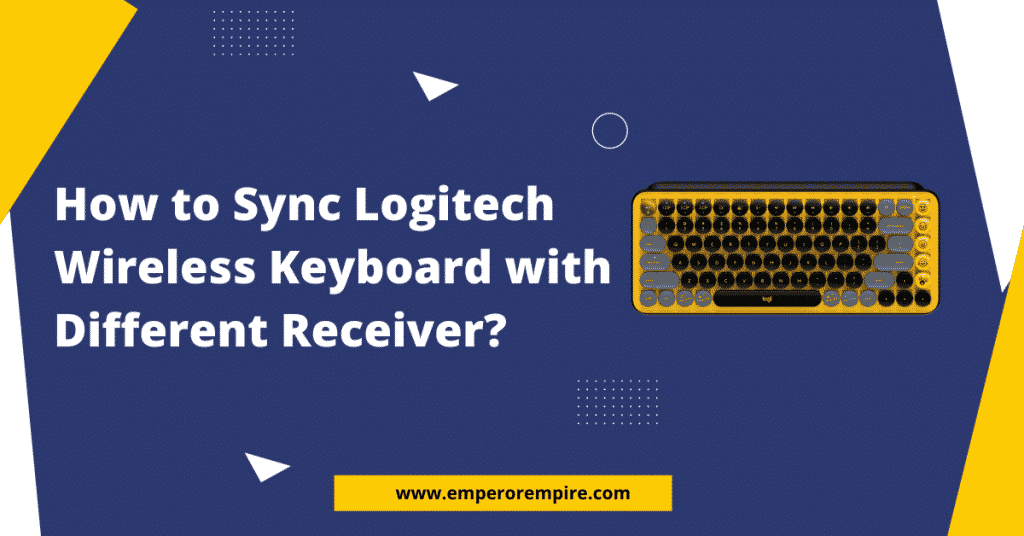
If you have a Logitech wireless keyboard and want to sync it with a different receiver, you can do so by following these steps:
- Unplug the receiver from the current computer.
- Plug the receiver into the new computer.
- Turn on the keyboard.
- Press the “Connect” button on the bottom of the keyboard.
- Press the “Connect” button on the receiver.
The keyboard and receiver will now be synced and you can use them with the new computer.
Read More: How to Overclock Ryzen 7 2700x Step By Step Guide
How do I connect my Logitech wireless keyboard without a USB receiver?
If your Logitech wireless keyboard does not have a USB receiver, you can connect it to your computer using Bluetooth. To do this, you will need a Bluetooth adapter that is compatible with your computer. Once you have the adapter, follow these steps:
- Turn on your Logitech wireless keyboard.
- Press the “Connect” button on the keyboard.
- Put your computer into Bluetooth discovery mode. This can usually be done by going into the Bluetooth settings on your computer and selecting the option to “Make discoverable“.
- Once your computer is in discovery mode, it should find your Logitech wireless keyboard. Select it from the list of available devices and follow the on-screen instructions to pair it with your computer.
- Once your Logitech wireless keyboard is paired with your computer, you should be able to use it as you would any other keyboard.
On Windows 10, you can also use the Logitech Options software to connect your keyboard via Bluetooth. Simply open the Logitech Options software and select the “Bluetooth” option. You will then be able to pair your Logitech keyboard with your computer.
Please note that not all Logitech keyboards are compatible with Bluetooth. Please consult your keyboard’s documentation for more information.
How to Pair a Wireless Logitech Keyboard with the Unifying Receiver?
The USB dongle on your Logitech keyboard should allow the keyboard connected to your computer. The dongle can be called an enabling receiver and allows the use of multiple wireless Logitech devices on the computer without using multiple dongles.
Logitech uses the Logitech Unification Software, which is available for download via the Logitech website if the receiver is connected. The application supports Windows, macOS, and Chrome. Plug it into the transmitter and start using the keyboard and you’ll see if everything works properly.
How do I change my Logitech Unifying Receiver to Bluetooth?
If you have a Logitech Unifying Receiver, you can change it to Bluetooth using the Logitech Options software.
- Simply open the Logitech Options software.
- Select the “Bluetooth” option.
You will then be able to pair your Logitech keyboard with your computer via Bluetooth. Please note that not all Logitech keyboards are compatible with Bluetooth. Please consult your keyboard’s documentation for more information.
What happens if I lose my Logitech USB?
If you lose your Logitech USB, you will no longer be able to use your Logitech products. This includes any keyboards, wireless Logitech Mouse, wireless Logitech mice, webcams, speakers, or other devices that require a Logitech USB. Without the Logitech USB port, you will not be able to use any of these devices.
If you have lost your Logitech USB, you can purchase a new one from Logitech or from a retail store. Be sure to keep your Logitech USB in a safe place so that you do not lose it again.
Learn More: Does Ryzen 5 2600 have Integrated Graphics?
Why is my Logitech Keyboard not connected?
Whenever the Logitech keyboard fails, check the pairing methods of the Logitech keyboard connect. Please don’t attempt integrating a Bluetooth receiver with your keyboard. Whenever your device is using Bluetooth, ensure your phone is compatible with Bluetooth and you have enabled this feature in the device.
The keyboard must be plugged into the Unifying receiver to make sure the battery is not running and the keyboard is powered. If this is not working, please install Logitech unifying software.
If there is no connecting button on your Logitech Bluetooth keyboard, look for the switches that can be used. Typically, some keyboards allow a user to pair a computer to multiple devices by using their simple switches for switching between those devices.
Tell me the Connect Button on a Logitech Bluetooth Keyboard?
The connect button is the small button located in the top left corner of the keyboard. Pressing this button will put the keyboard into “pairing mode” so that it can be discoverable by your computer or other devices.
Once the keyboard is in pairing mode, you should be able to find it in the Bluetooth settings on your computer or device and connect to it.
Final words
Hopefully, You learn how to Sync Logitech Wireless Keyboard with a Different Receiver. If these simple steps do not help to resolve the issue, please contact Logitech customer support for additional assistance. We hope that you find this information helpful and that you are now able to enjoy seamless typing on your new Logitech wireless keyboard.
Frequently Asked Questions
Can I use a Logitech keyboard with a different receiver?
There is a connect button on the Logitech Bluetooth keyboard. You can use this button to connect the keyboard to a different receiver.
Can you reprogram a Logitech Unifying Receiver?
Yes, you can reprogram a Logitech Unifying Receiver.
Is Logitech Unifying receiver compatible with multiple devices?
Yes, the Logitech Unifying receiver is compatible with multiple devices. You can connect up to six compatible Logitech wireless devices to the same receiver.
You can choose a number of combinations with six different device combinations. … You may use a different receiver for a different unifying device. Remove the first pair of wireless receivers and install the second unifying receiver.
Can you connect a Logitech keyboard without a receiver?
Yes, you can connect a Logitech keyboard without the receiver.
